Color dependence
Priority: 3
Introduction
Color makes interfaces attractive and can sometimes help to reinforce meaning. For example, red is associated with danger in many Western cultures, and may form part of a ‘delete’ button’s design.
But dependence on color alone to communicate important information runs the risk of alienating a range of users, including those with forms of color blindness, and others with monochrome displays.
In each case color is used to differentiate items, a supplementary alternative method of differentiation should also be present. The convention of underlining inline links, for example, is considered robust. For keys that differentiate bars in bar charts or segments in pie charts by color, embedded patterns can assist comprehension.
WCAG criteria
- 1.4.1 Use of Color (level A)
Scope of the issue
Inline links
The Join site “Switch now” page “Have your bill handy? Refine your quote” text:
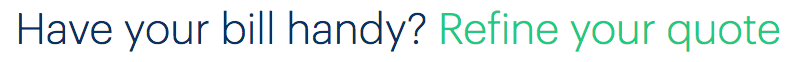
The Account dashboard Dashboard “Need help?” text:
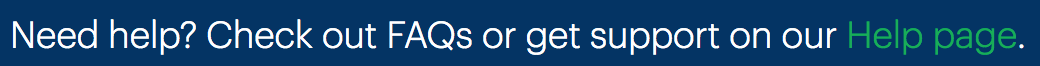
Chart keys
Some charts included depend on color alone for differentiating bars.
- “Switch now” page (Join site)
- My usage (Account dashboard)
Form errors
Form errors are presented differently around the three sites (see Inconsistency). But, in some cases, only color is used to differentiate the error. For example: the Join site Welcome page (pictured).
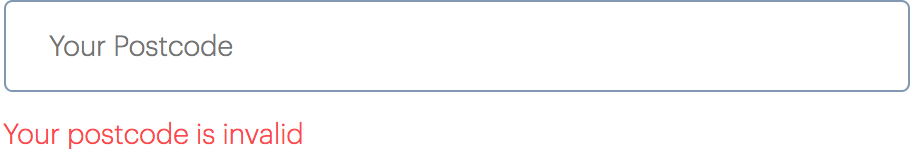
Full list of affected URLs:
- Welcome page (Join site)
- My information page (Join site)
Elsewhere, “✖️” symbols are used to mark errors, so there is no problem.
Fixing the issue
Inline links
By virtue of convention, users expect links to have underlines of some form. Whether these are provided using text-decoration, border, or a linear gradient is another question. The most readable method for the font’s metrics is the soundest choice.
One thing that can improve readability for text-decoration in supporting browsers is the use of text-decoration-skip, which stops the underline intersecting descenders of the font.
a {
text-decoration: underline;
text-decoration-skip: ink;
}
Here is a demo (you should see the effect in Chrome, Opera, and Safari if you use the -webkit- prefix):
Chart keys
It is recommended that linear-gradient based patterns are used to help differentiate the different bars and bar parts. Following is a demo of some gradient options for the My usage page:
- Gas usage
- Electricity usage
- Projected gas usage
- Projected electricity usage
Form errors
Use a method to make the error text stand out, such as prefixing the message with <strong>Error:</strong> or providing a warning icon. Should you opt for an icon, ensure it has an accessible label in the form “Error:“.
<label for="postcode">Your postcode:</label>
<input id="postcode" name="postcode" aria-describedby="postcode-error">
<div id="postcode-error">
<svg aria-label="Error:" focusable="false">
<use xmlns:xlink="http://www.w3.org/1999/xlink" xlink:href="/assets/images/icons/forms.svg#error"></use>
</svg>
Please enter a valid postcode.
</div>
- The
aria-labelproperty provides the accessible label focusable="false"stops the SVG being focusable in Internet Explorer. This should be applied to all inline SVGs in the Bulb sites.
