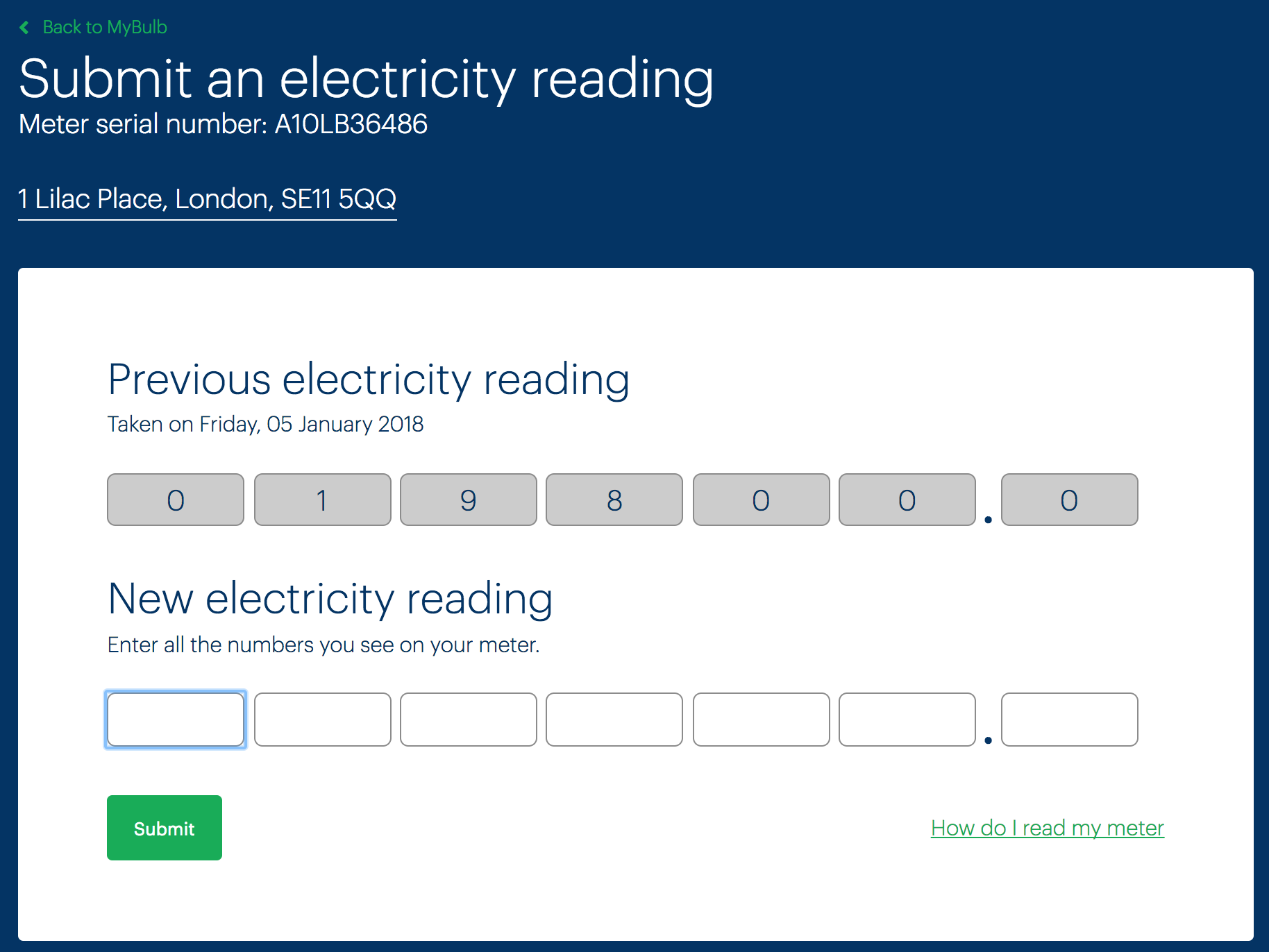Scope
Introduction
This document sets out the scope for the testing and evaluation of the Bulb websites. For efficient reporting, not every page and component is included in the scope. However, samples are chosen such that each important design pattern is covered.
In the report, issues are divided into General and Components categories. General issues may include problems with — for example — document structure, or absence of focus styles. Components issues organize advice by isolated component, such as a tab interface or dialog window. The scope simply defines the URLs at which issues may be found.
The marketing site
1. Home page
- URL
- https://bulb.co.uk
- Included
-
- Header and navigation
- Content structure
- “Get a Quote” form
- Graphics
- Charts
- Footer


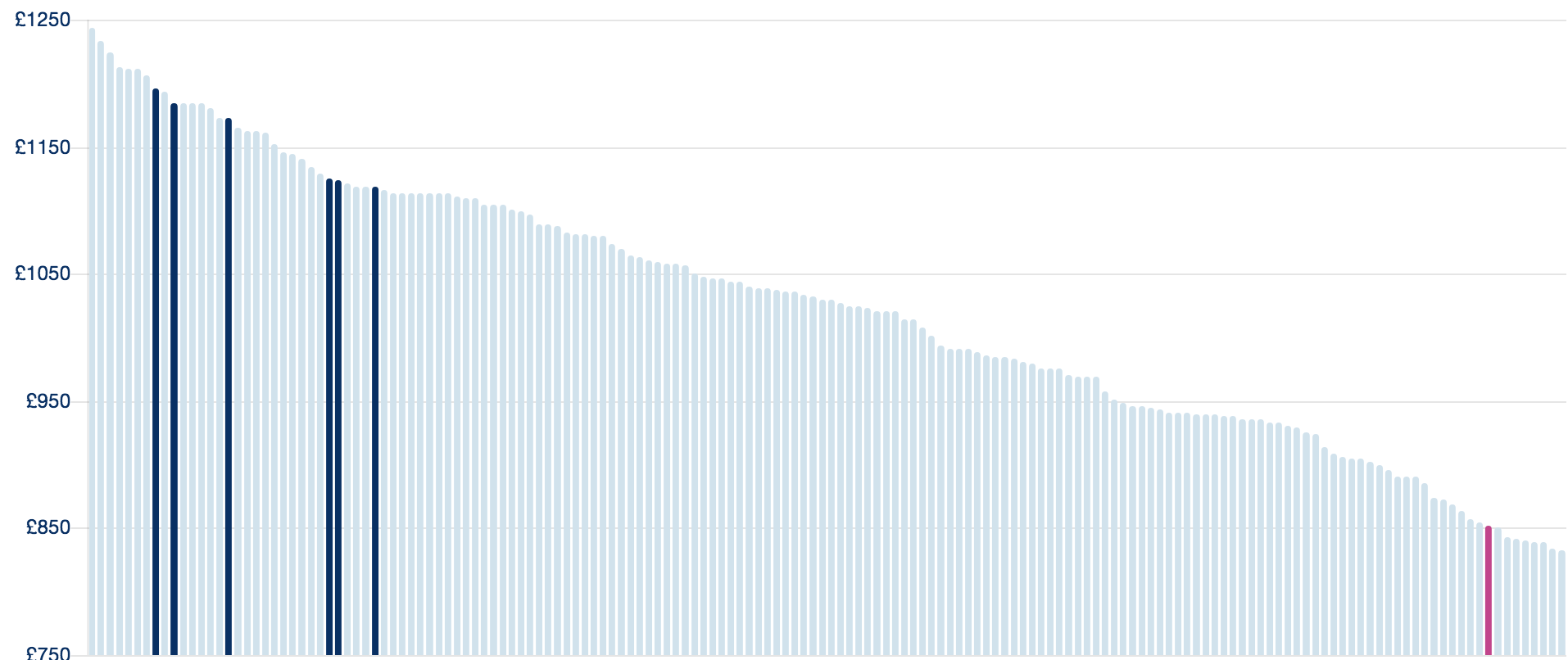
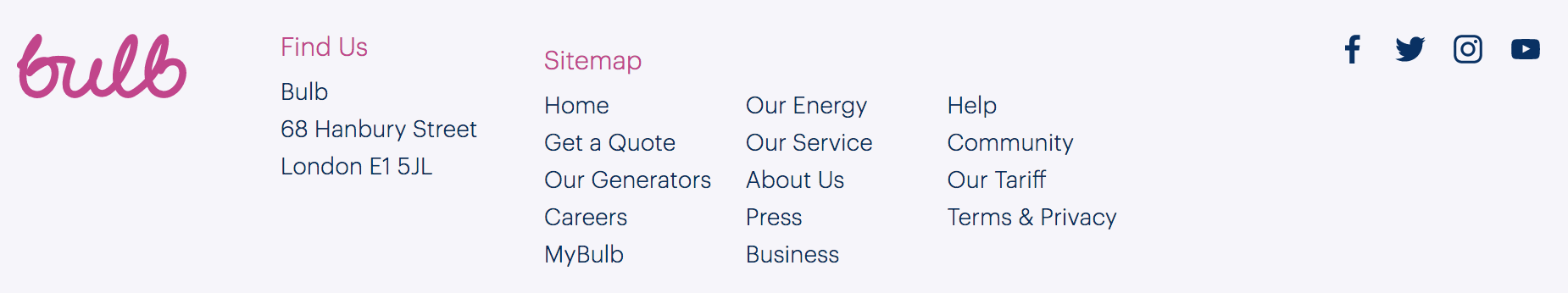
2. About → Our energy
- URL
- https://bulb.co.uk/energy
- Included
-
- Page structure
- Providers chart
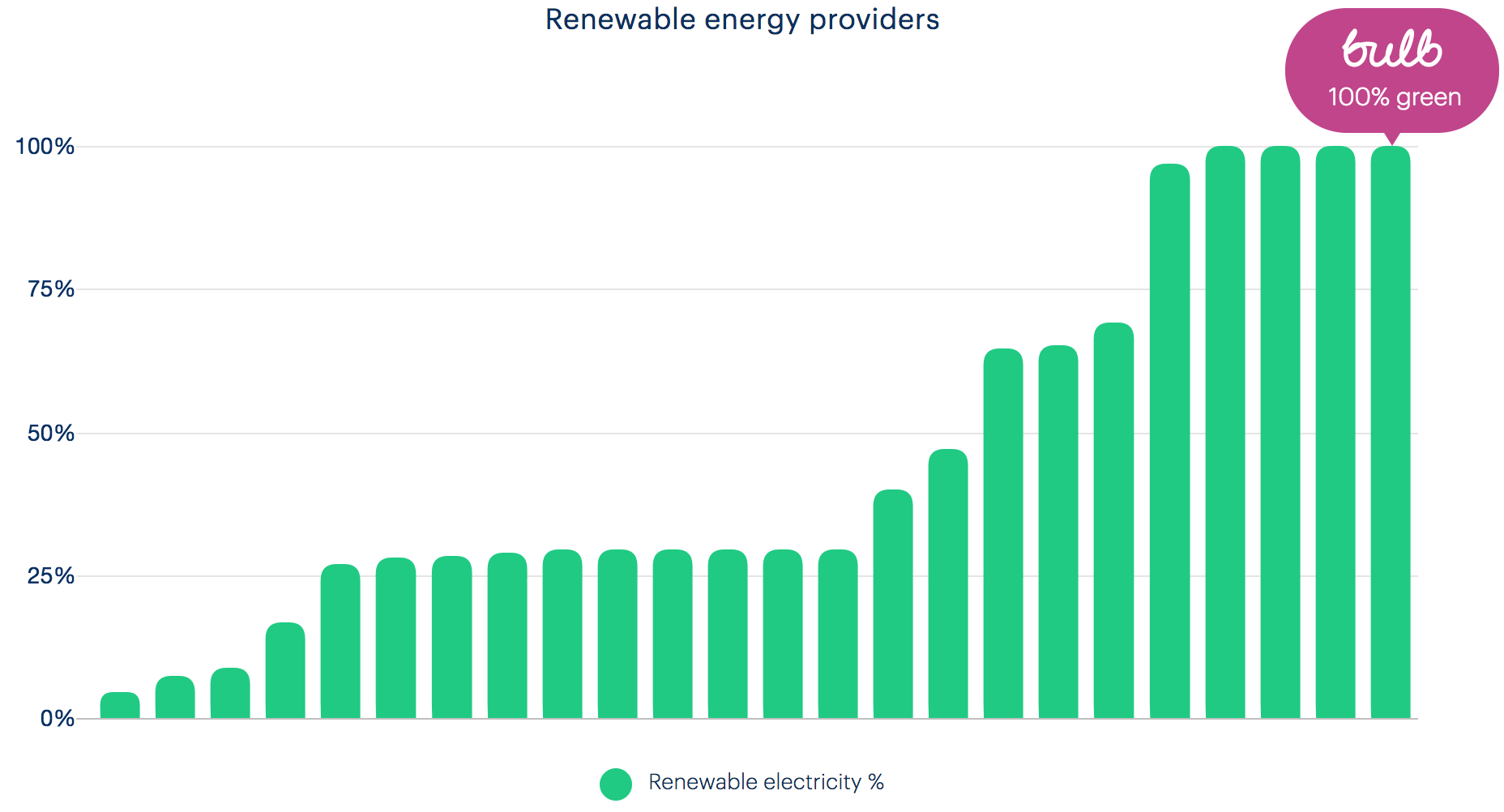
3. About → Careers
- URL
- https://bulb.co.uk/careers
- Included
-
- Page structure
- Imagery
- Open roles collapsible sections
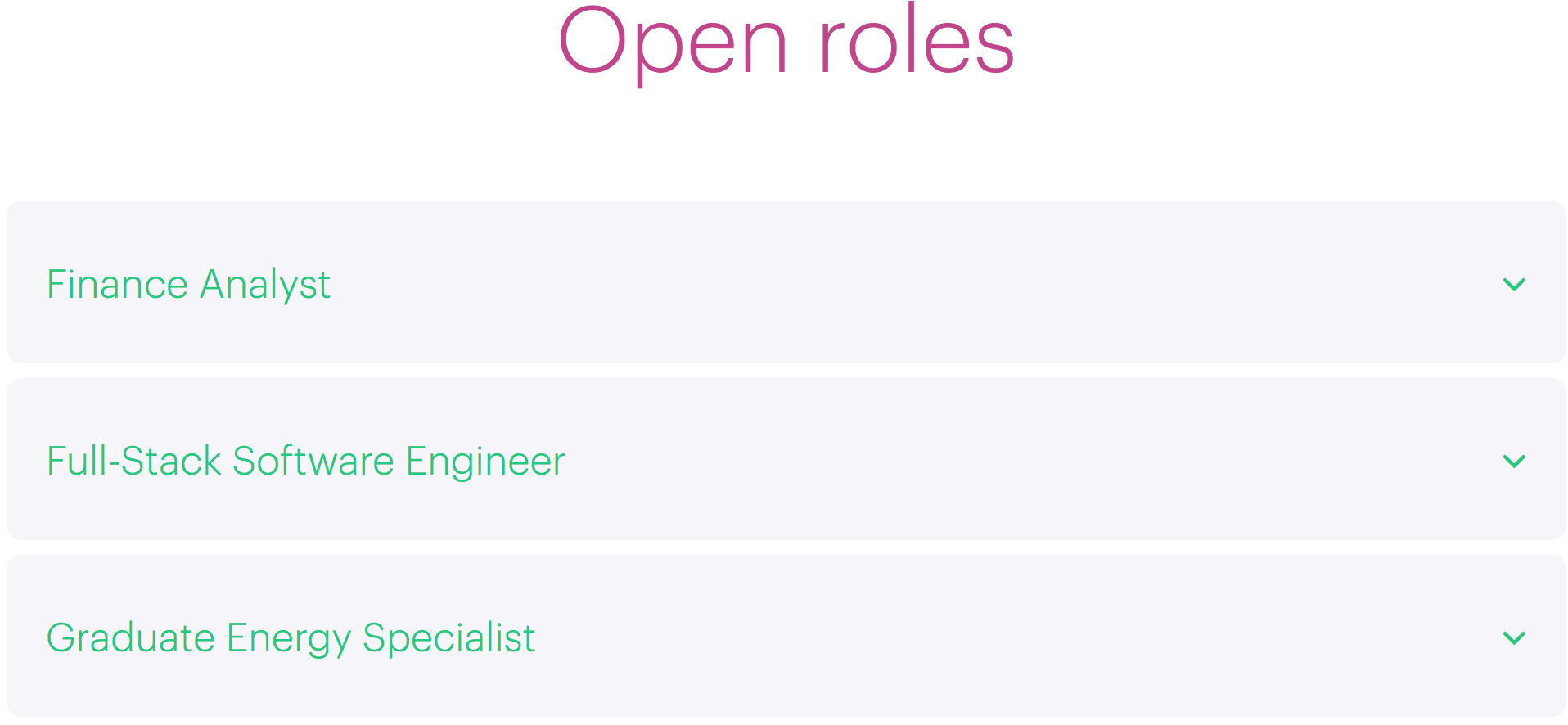
4. About → Business
- URL
- https://bulb.co.uk/business
- Included
-
- Page structure
- Imagery
- Pence per kWh table
- “Get a Quote” form and error mechanism
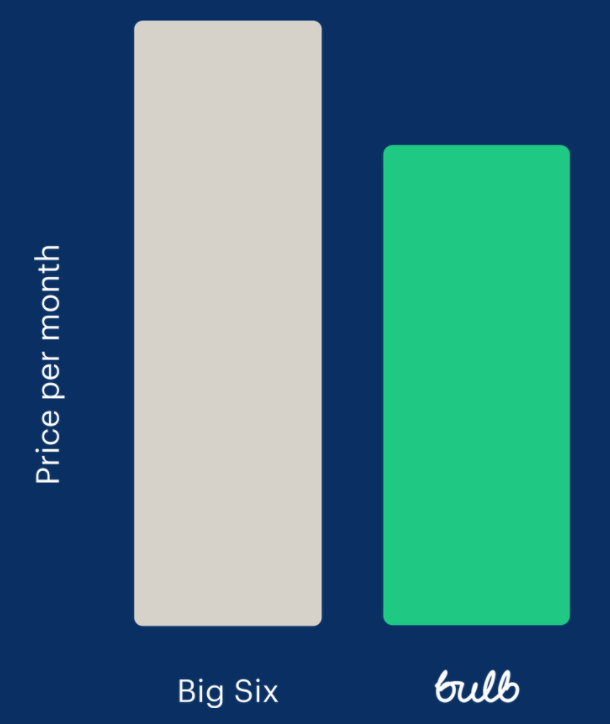
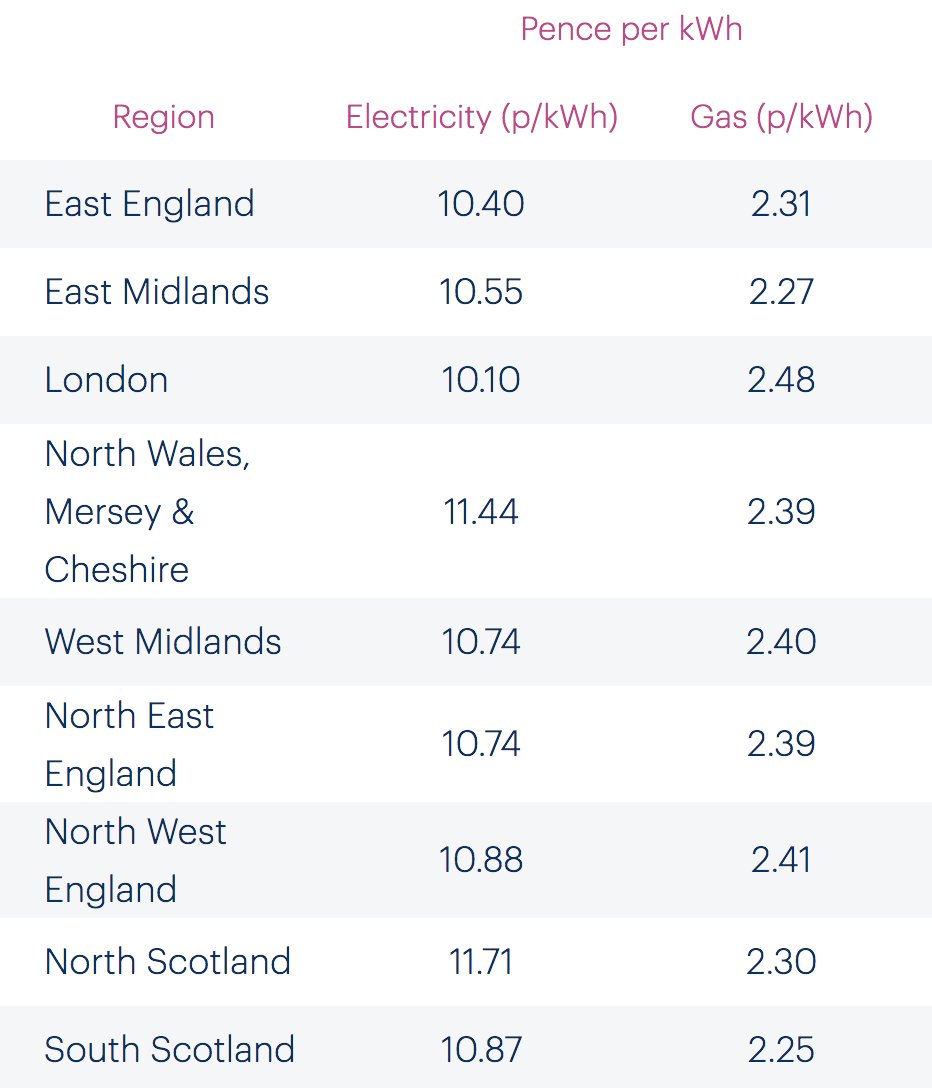
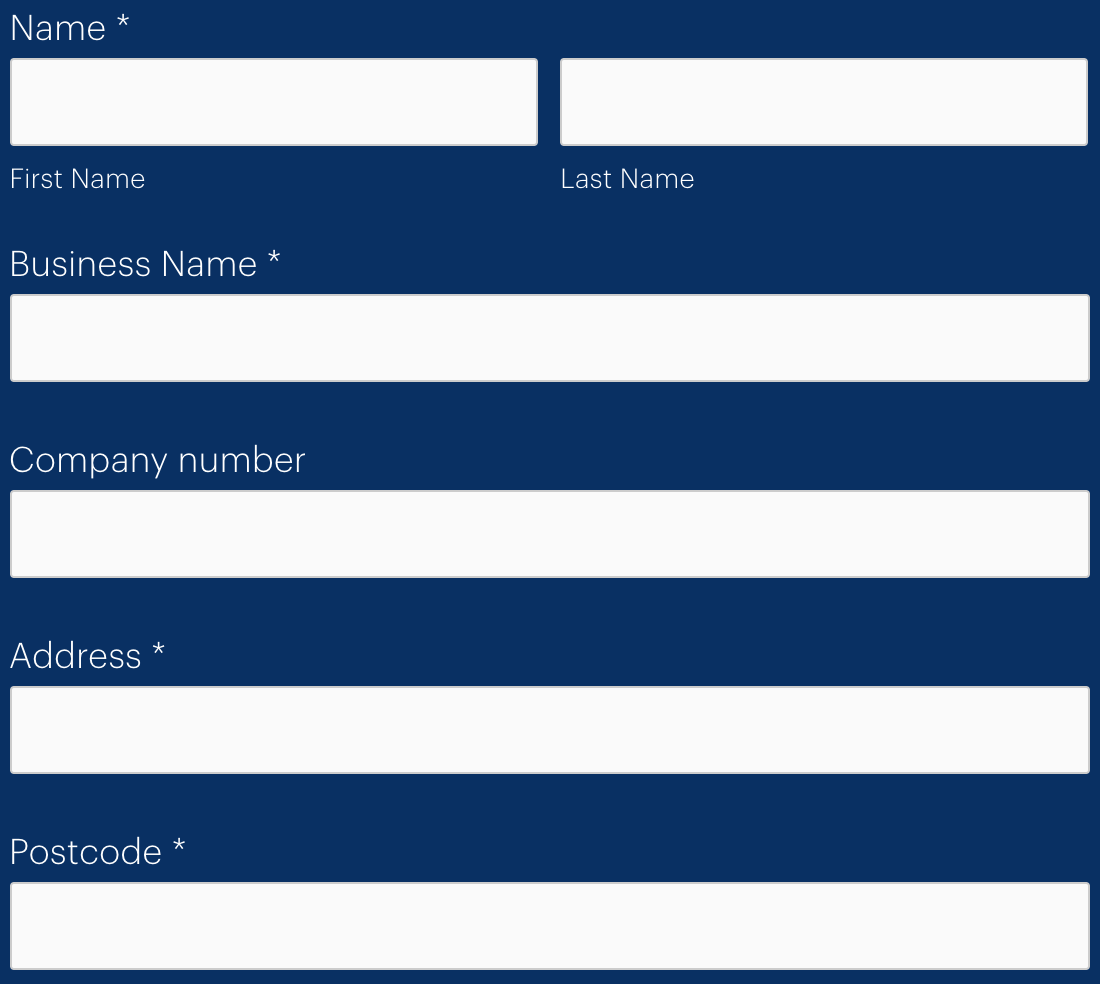
The join site
1. Welcome page
- URL
- https://join.bulb.co.uk/join/quote
- Included
-
- The logo/header
- Main heading
- The “Get My Quote” form and error mechanism
- The three captioned graphics
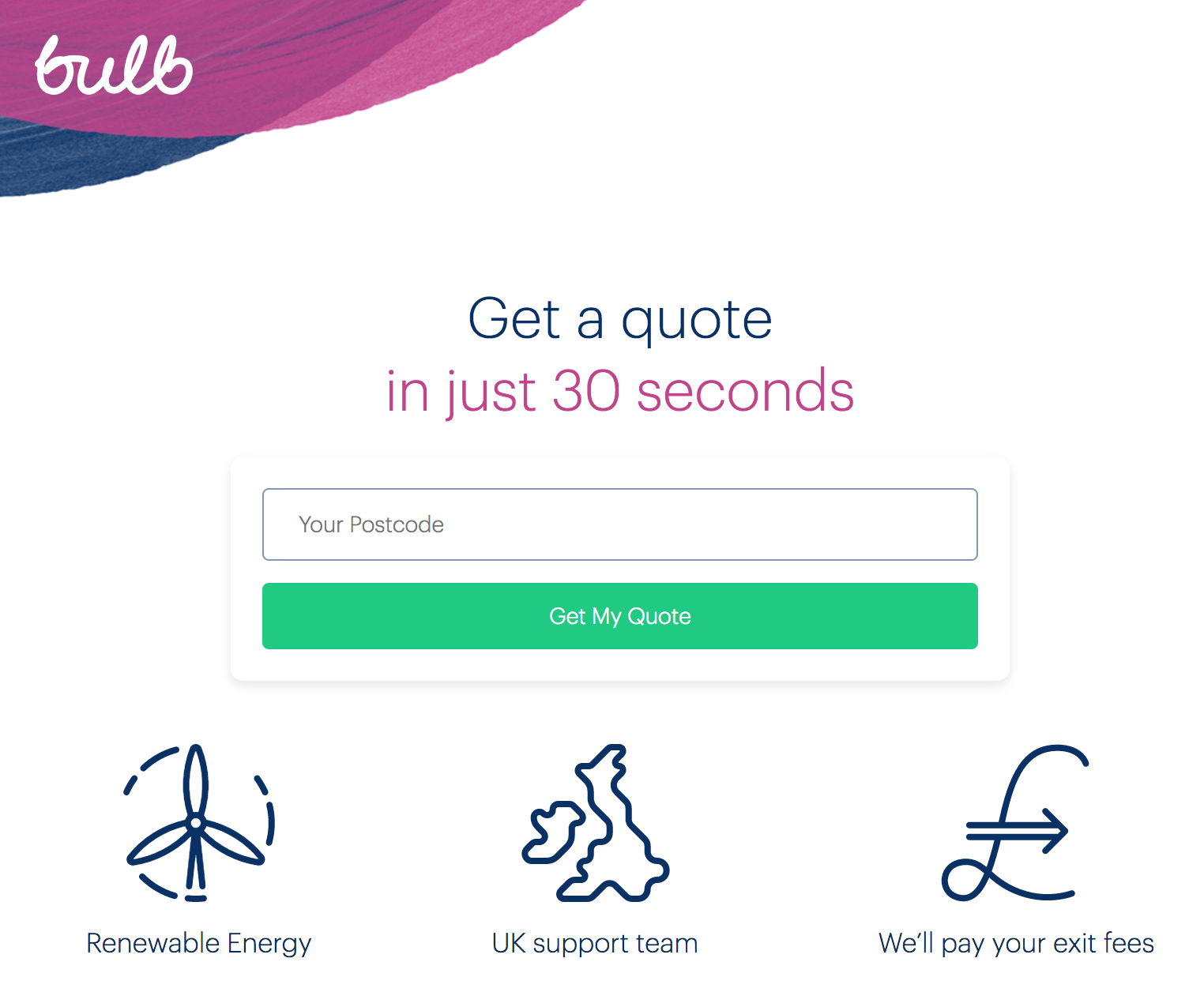
2. Questions
- URL
- Starts from https://join.bulb.co.uk/join/questions/my-energy
- Included
-
- Each question page’s heading
- Each question page’s form functionality
- Continue buttons
- Back links
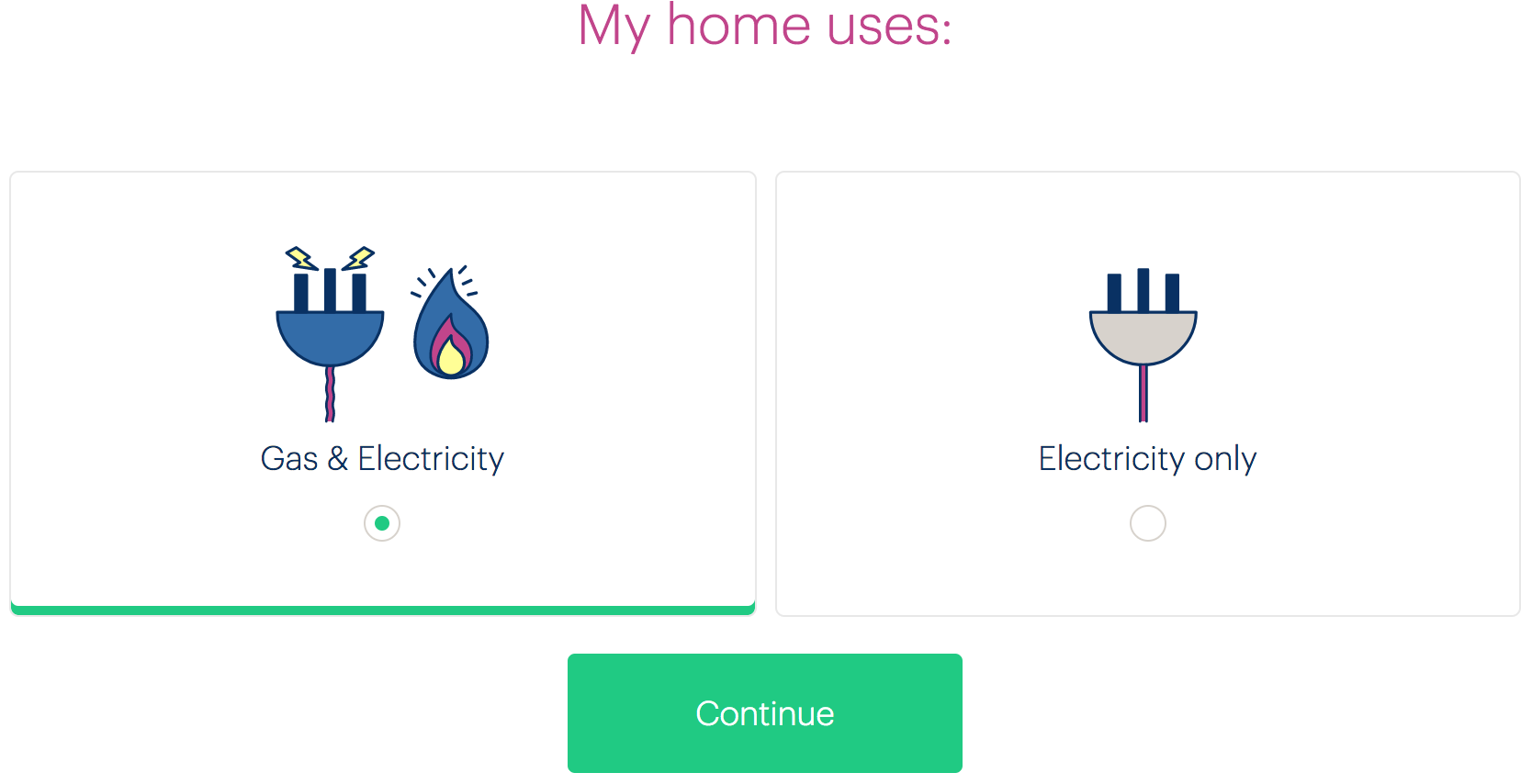
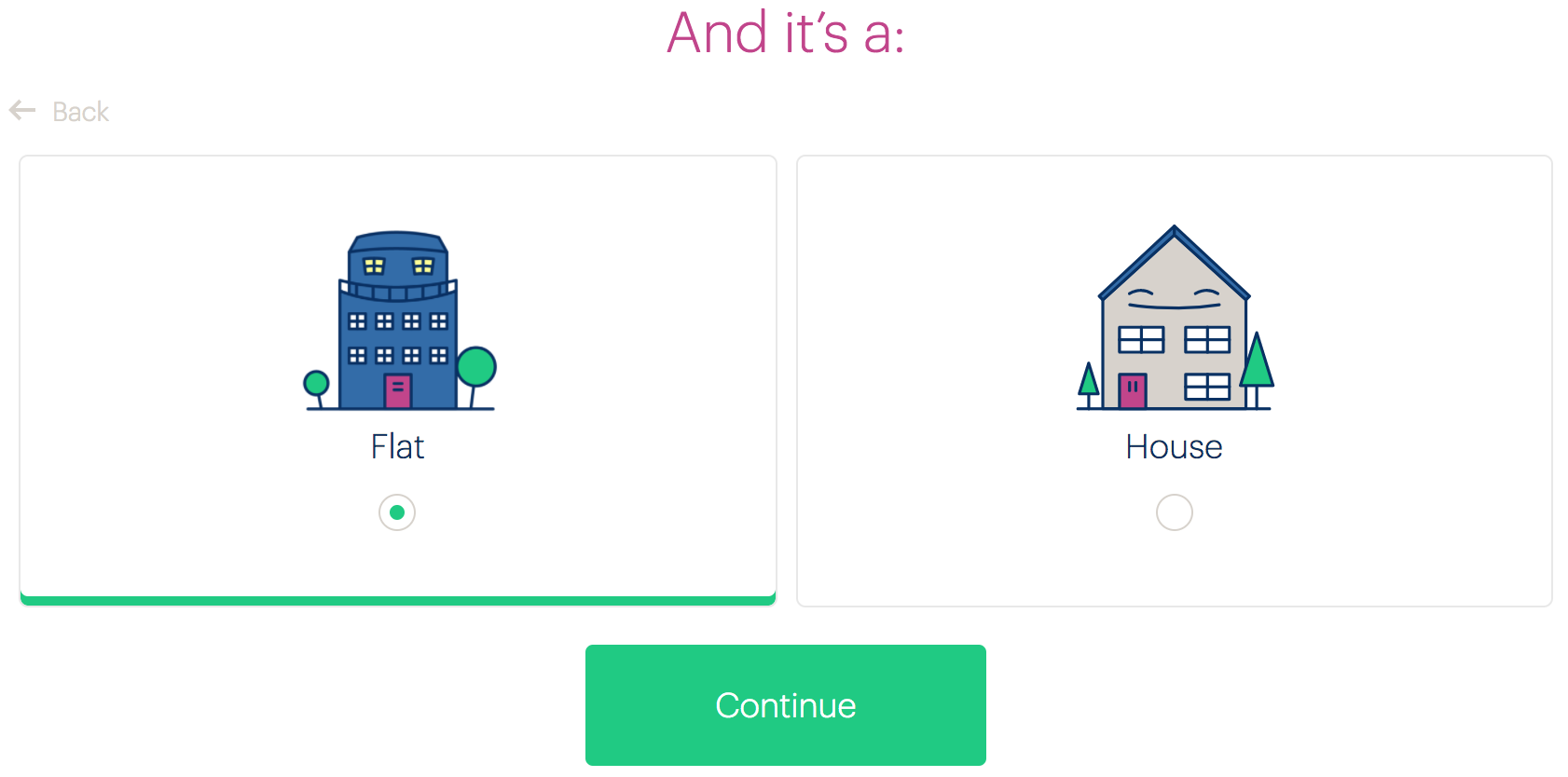
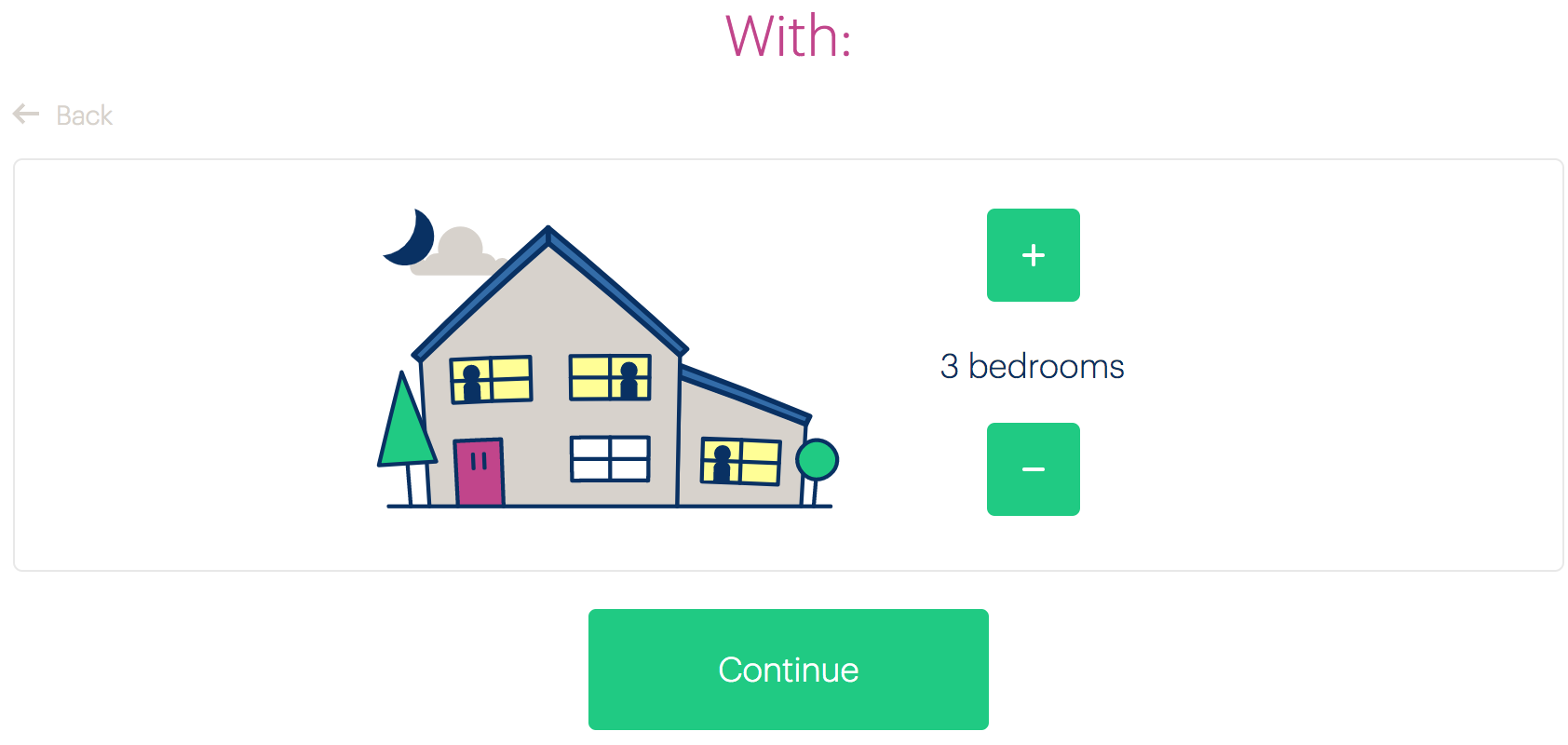
3. “Switch Now” page
- URL
- https://join.bulb.co.uk/join/quote-result
- Included
-
- Heading structure
- Timeline navigation (small screens only)
- Buttons and links
- “Annual Cost For A Typical Home” chart
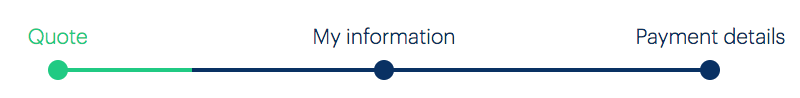
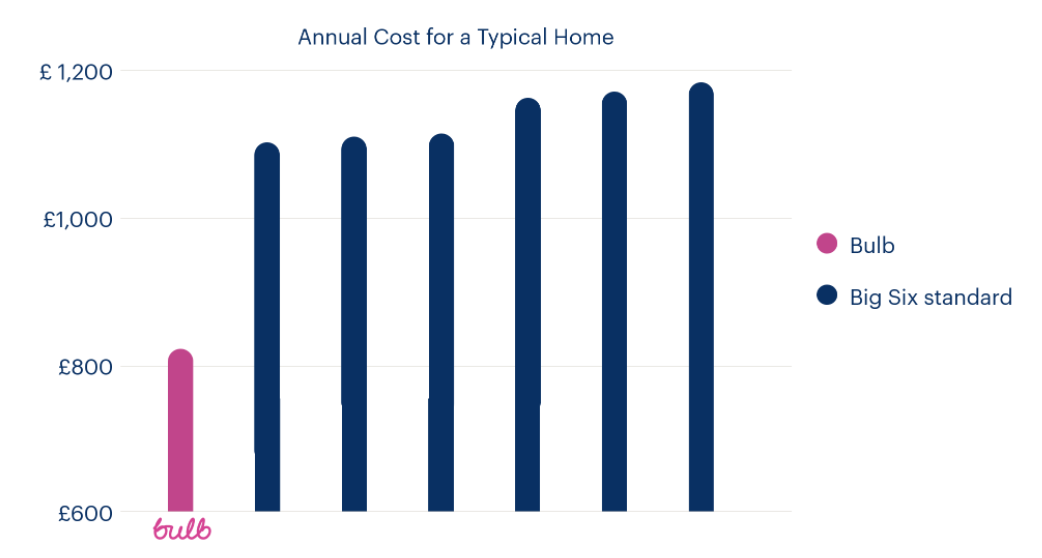
4. My information page
- URL
- https://join.bulb.co.uk/join/quick-signup
- Included
-
- Heading structure
- Form and form error mechanism
- “Show/hide password” mechanism
- Right sidebar
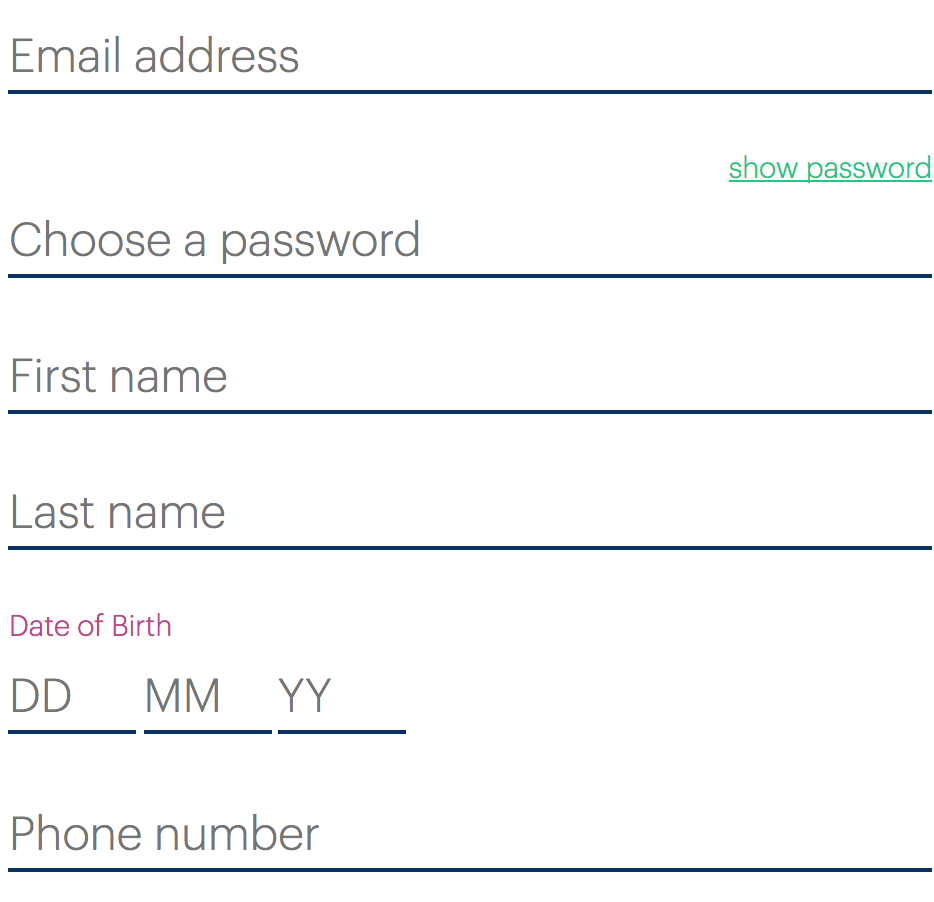
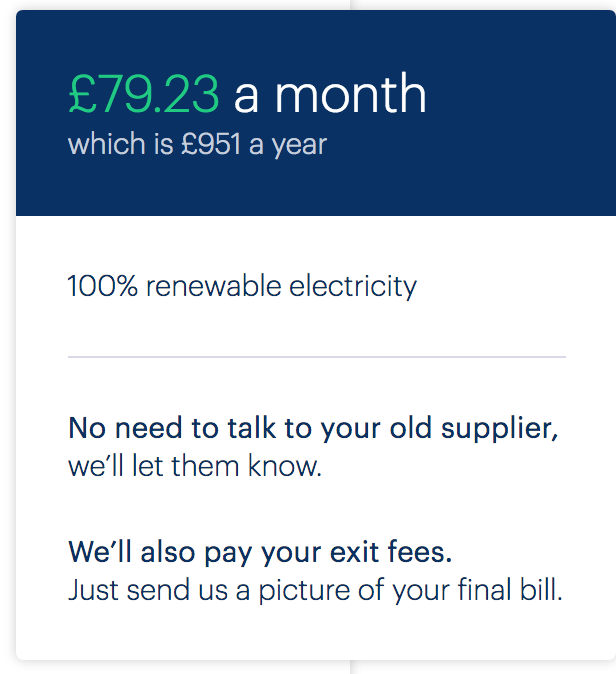
5. My payment details page
- URL
- https://join.bulb.co.uk/join/quick-signup (note that this is the same URL as the 4. My information page URL)
- Included
-
- Heading structure
- Form and form error mechanism
- Right sidebar
- Terms & conditions dialog window
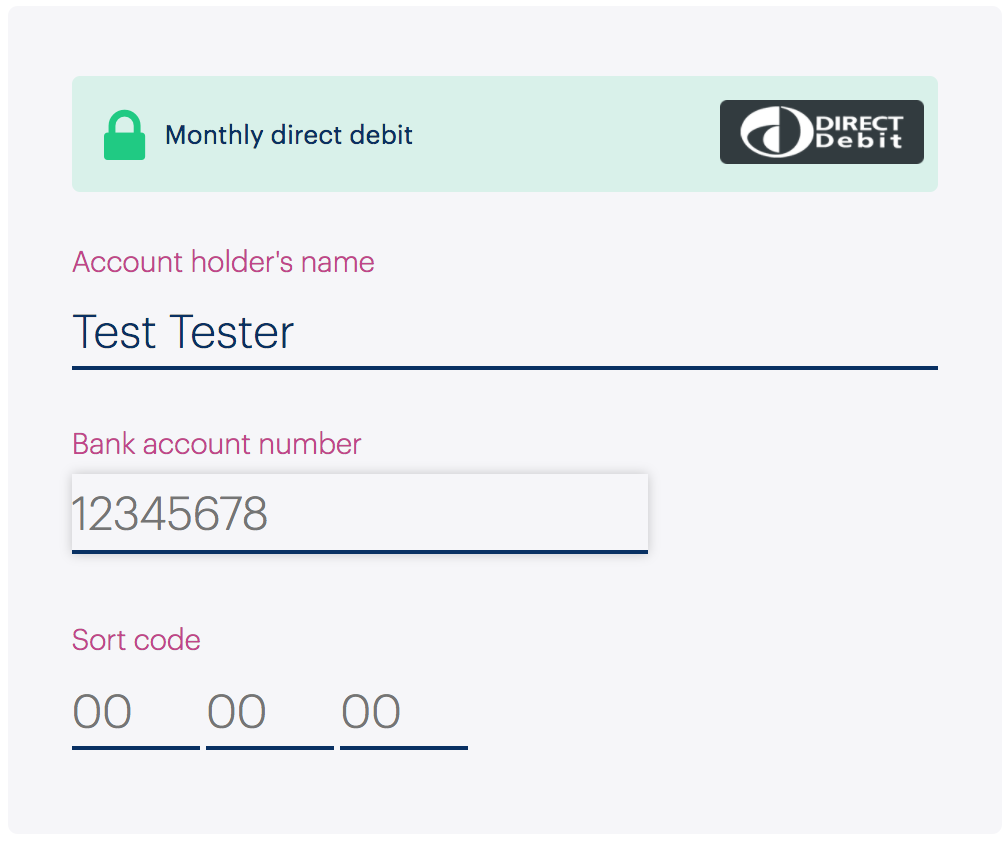
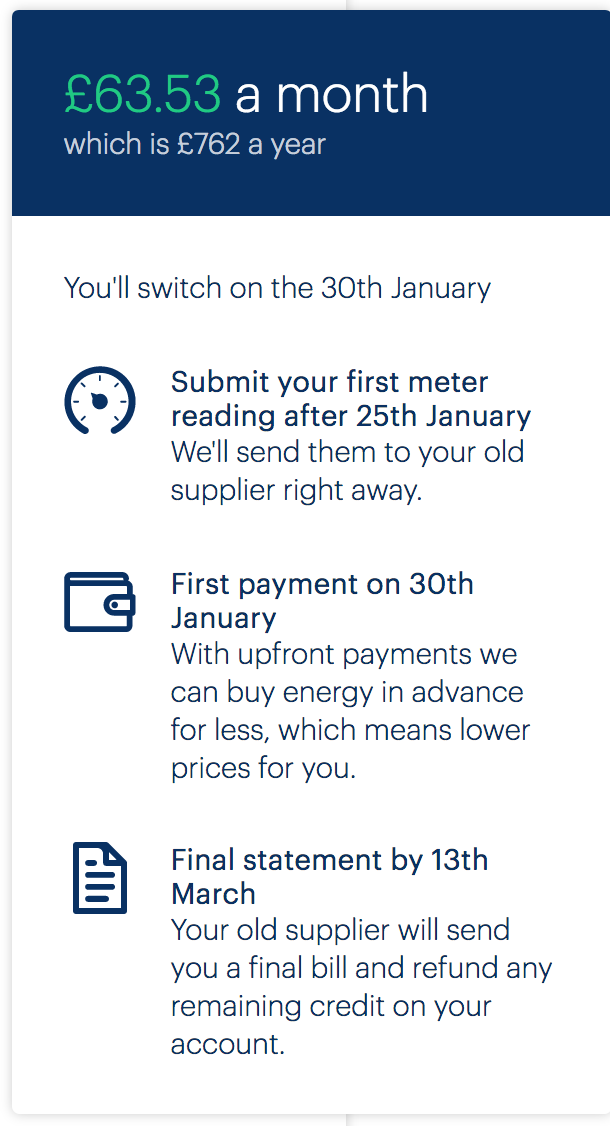
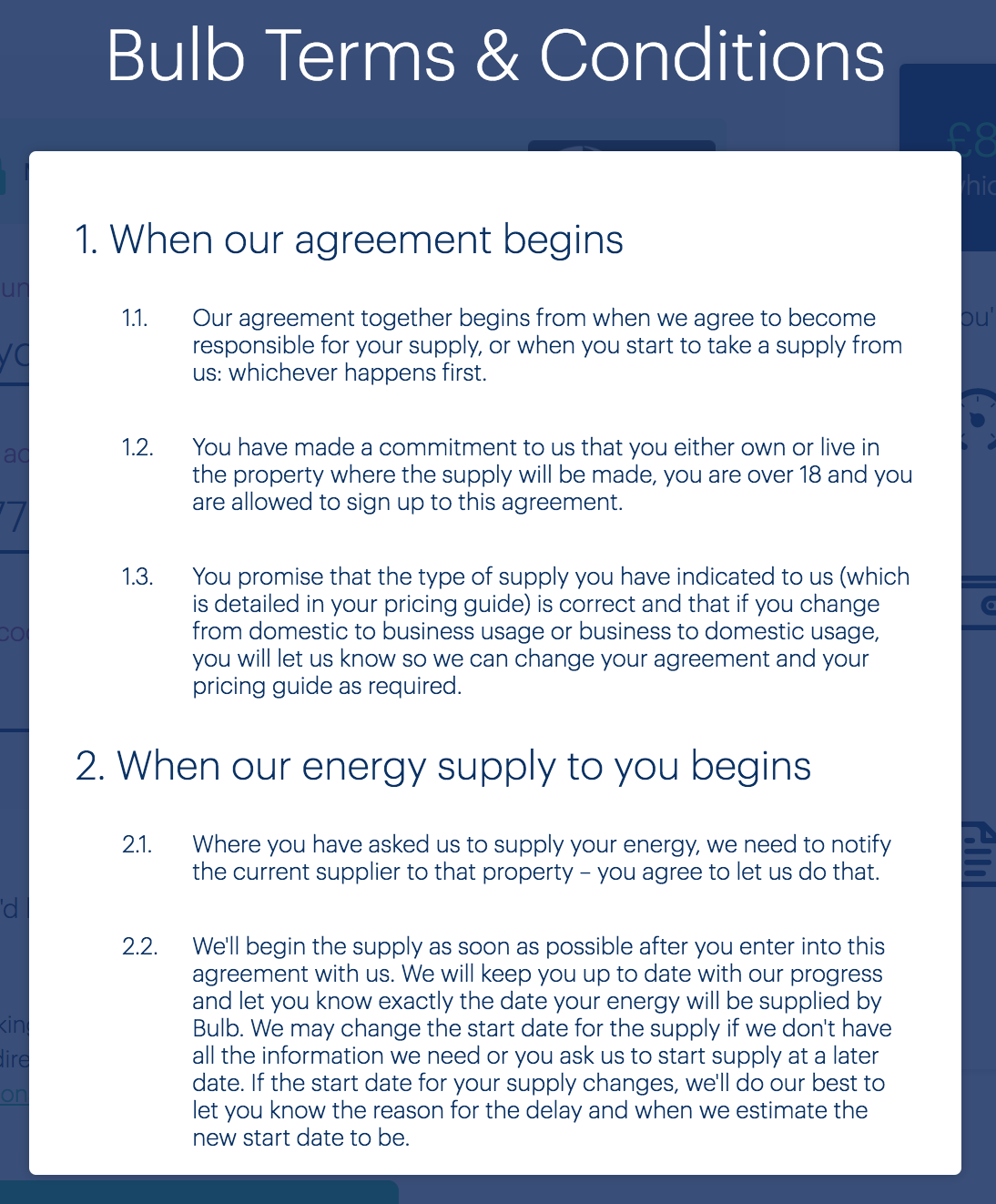
The account dashboard
1. Login page
- URL
- https://account.bulb.co.uk/login/password
- Included
-
- Page structure
- Just the password login feature (email link not possible)
- Form and form error mechanism
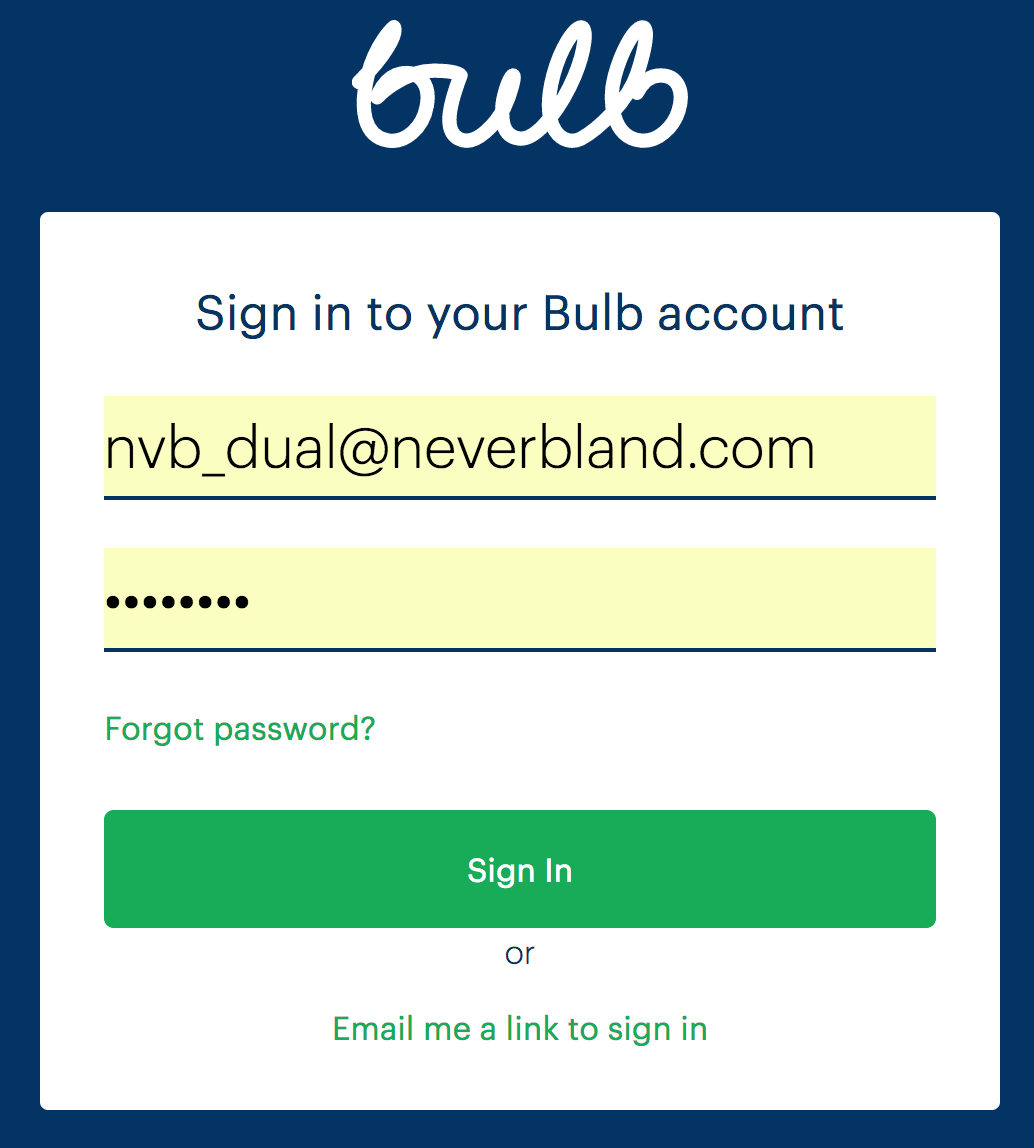
2. Dashboard
- URL
- https://my.staging.bulb.co.uk/dashboard
- Included
-
- Page structure
- Dashboard option grid
- Header/navigation
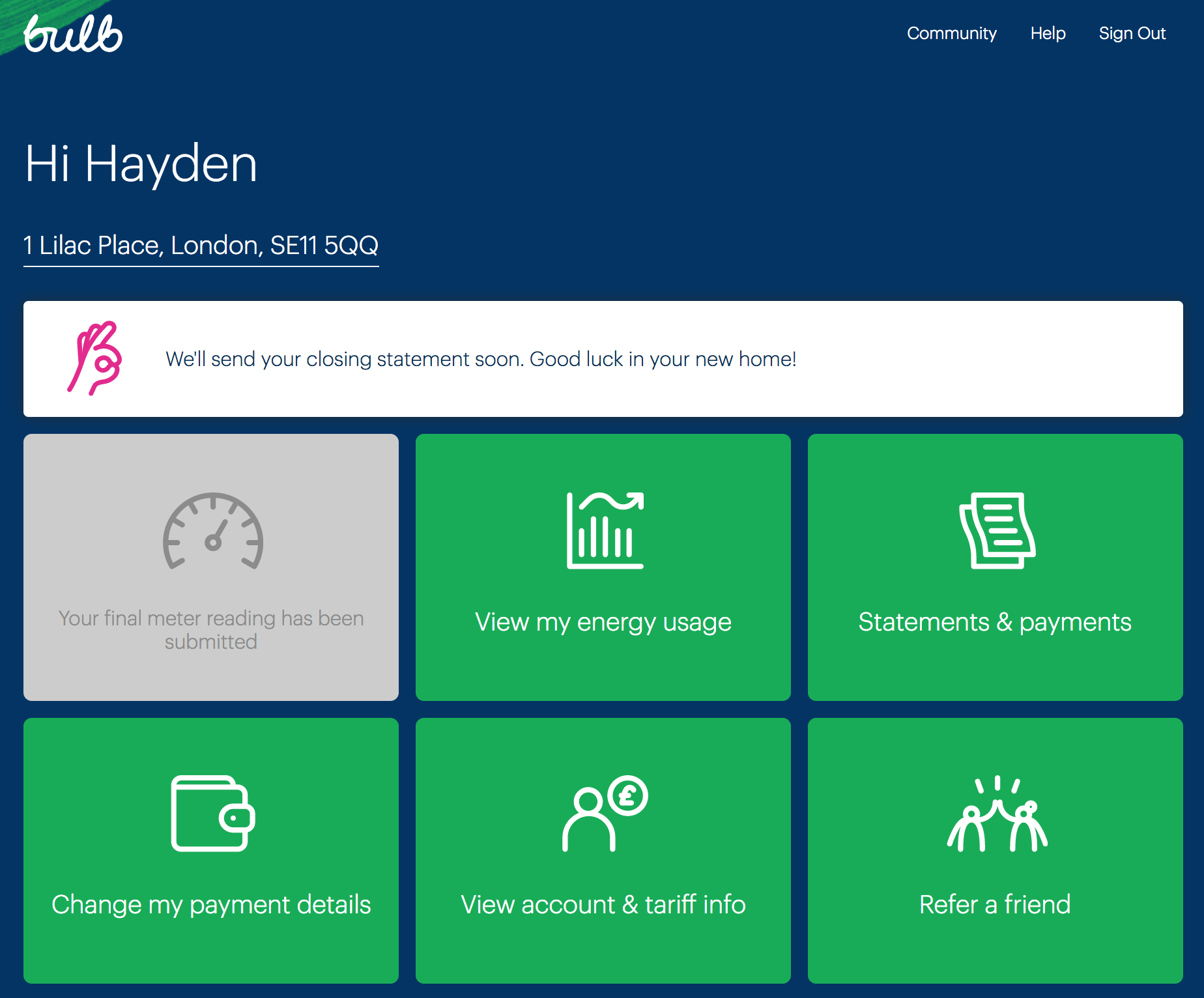
3. My usage
- URL
- https://my.staging.bulb.co.uk/dashboard/usage
- Included
-
- Heading structure
- Usage chart
- Usage table
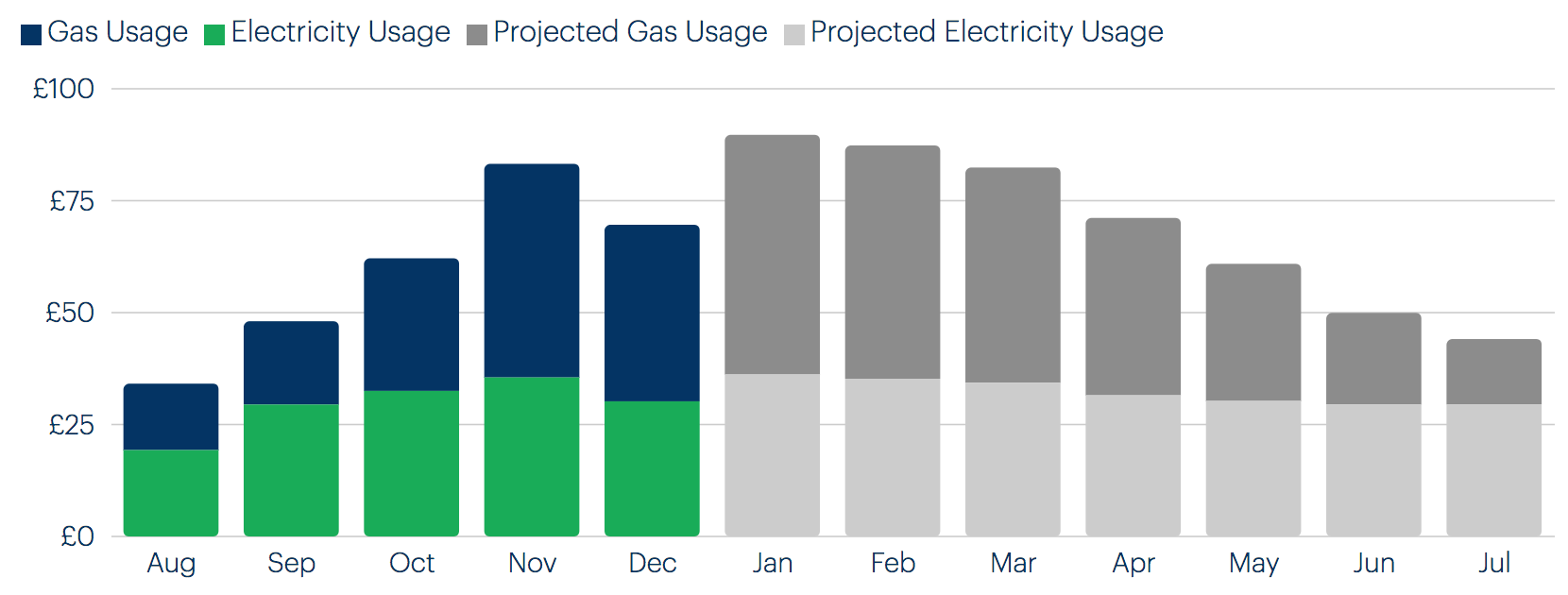
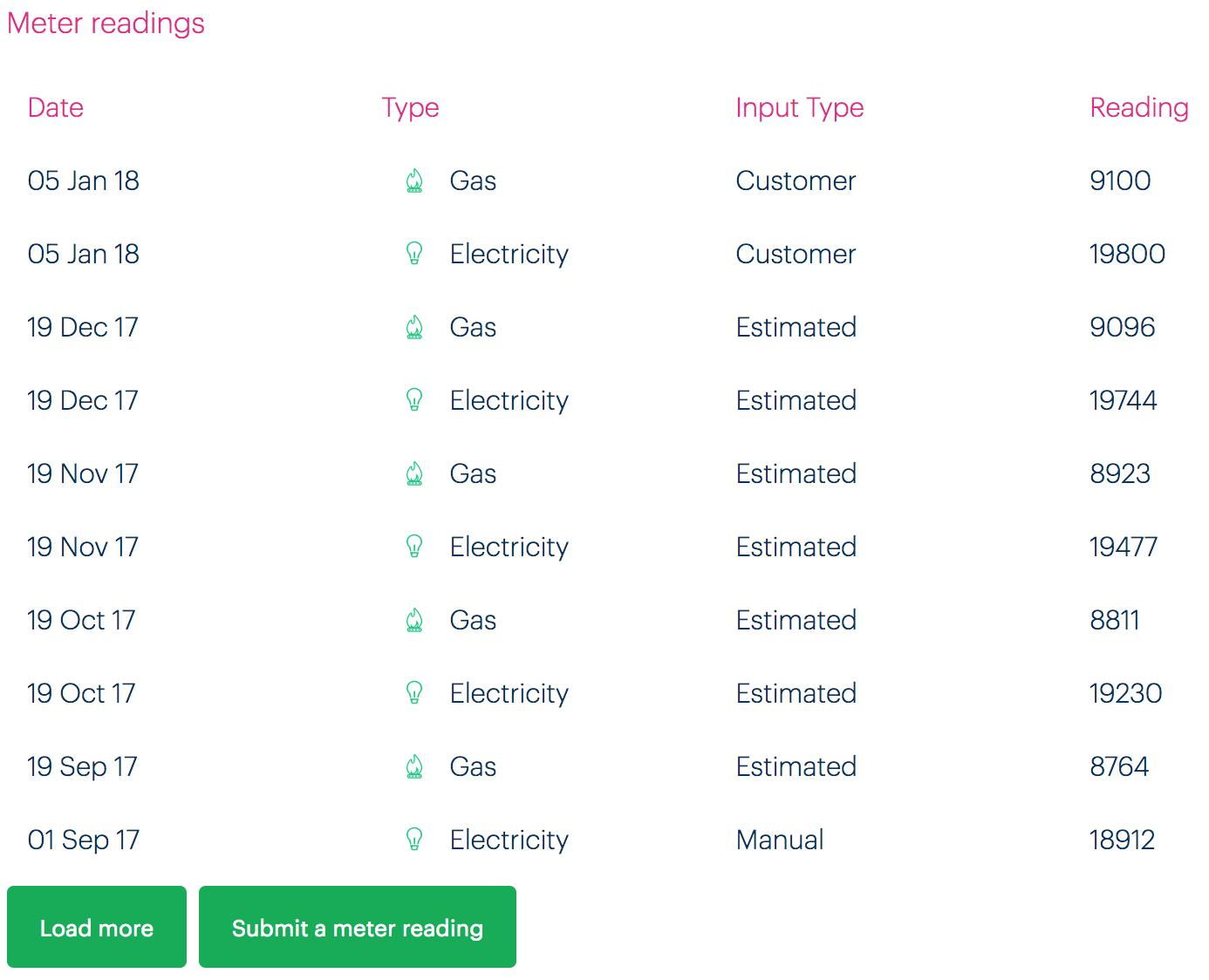
4. Statements and payments
- URL
- https://my.staging.bulb.co.uk/dashboard/statements
- Included
-
- Heading structure
- Payments table
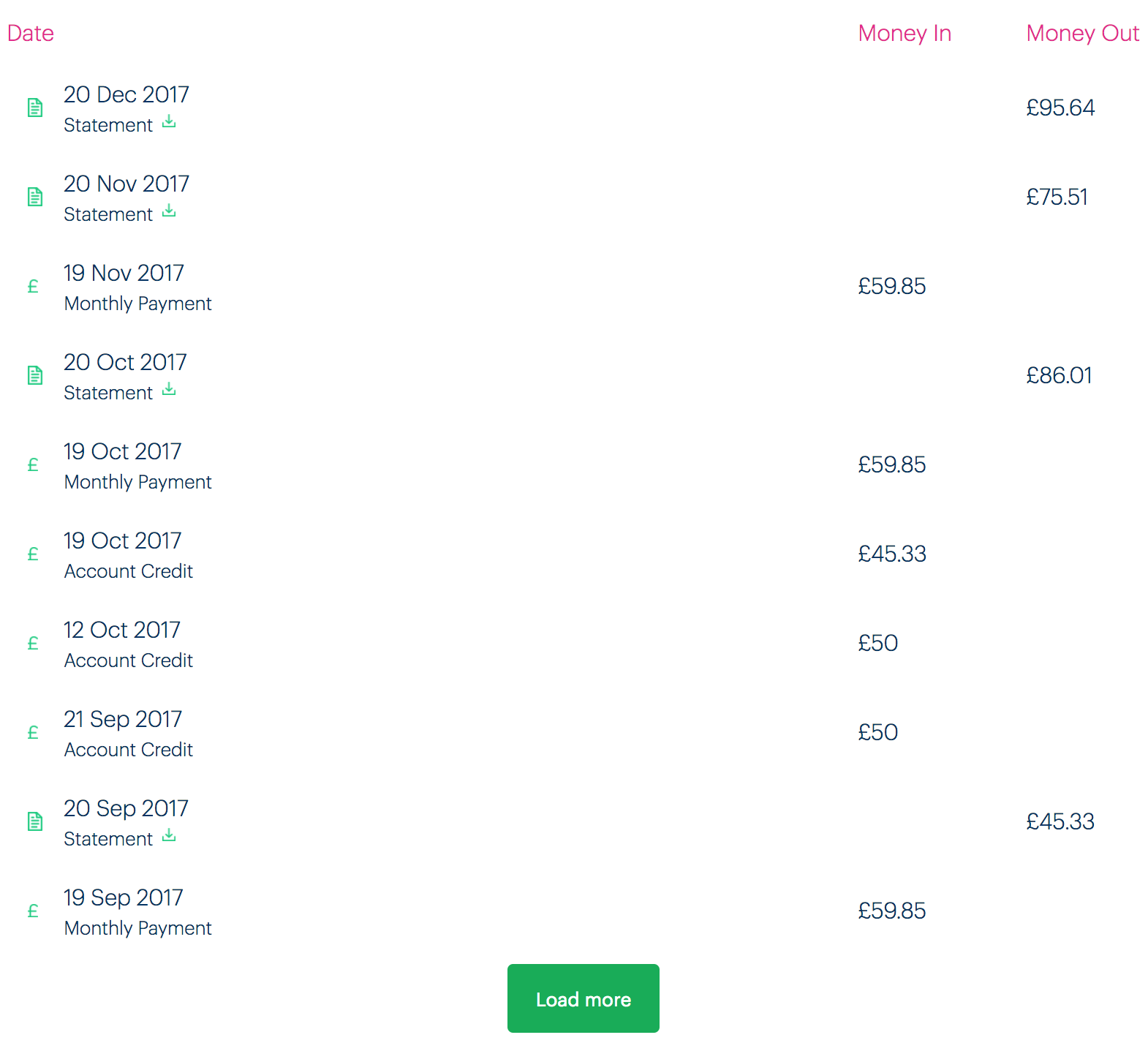
5. Tariff info
- URL
- https://my.staging.bulb.co.uk/dashboard/personal-details
- Included
-
- Page structure
- Personal info form and error mechanism
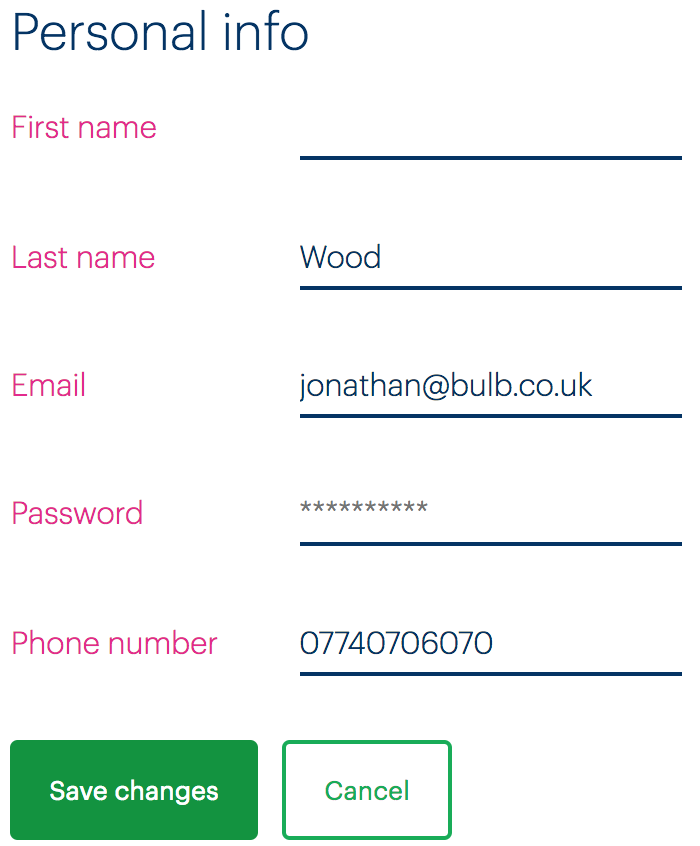
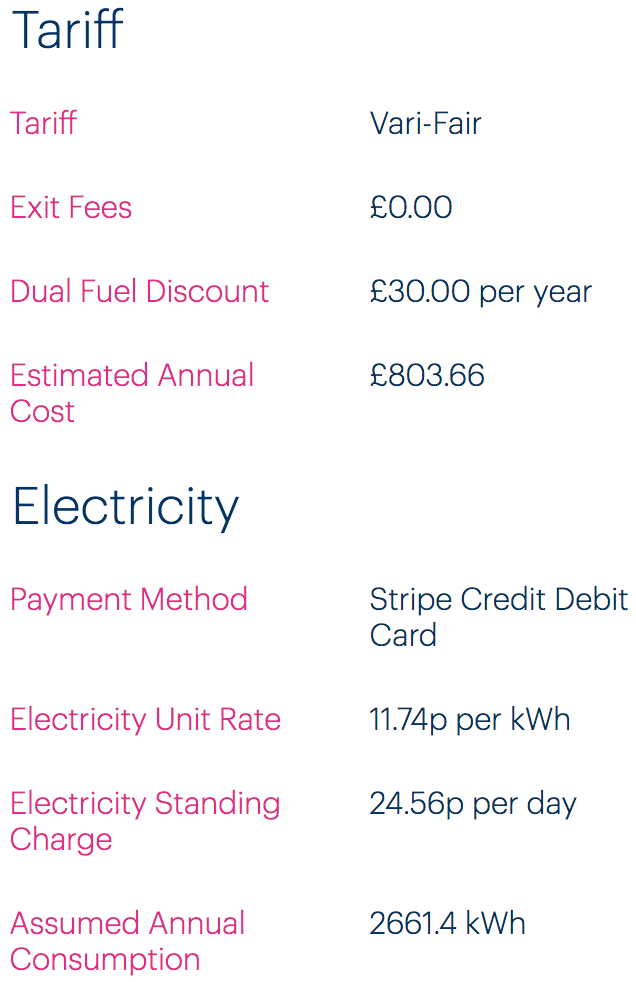
6. Submit an electricity meter reading
- URL
- https://my.staging.bulb.co.uk/dashboard/meters/give-reading/electricity
- Included
-
- Page structure
- Previous reading
- New reading form and error mechanism